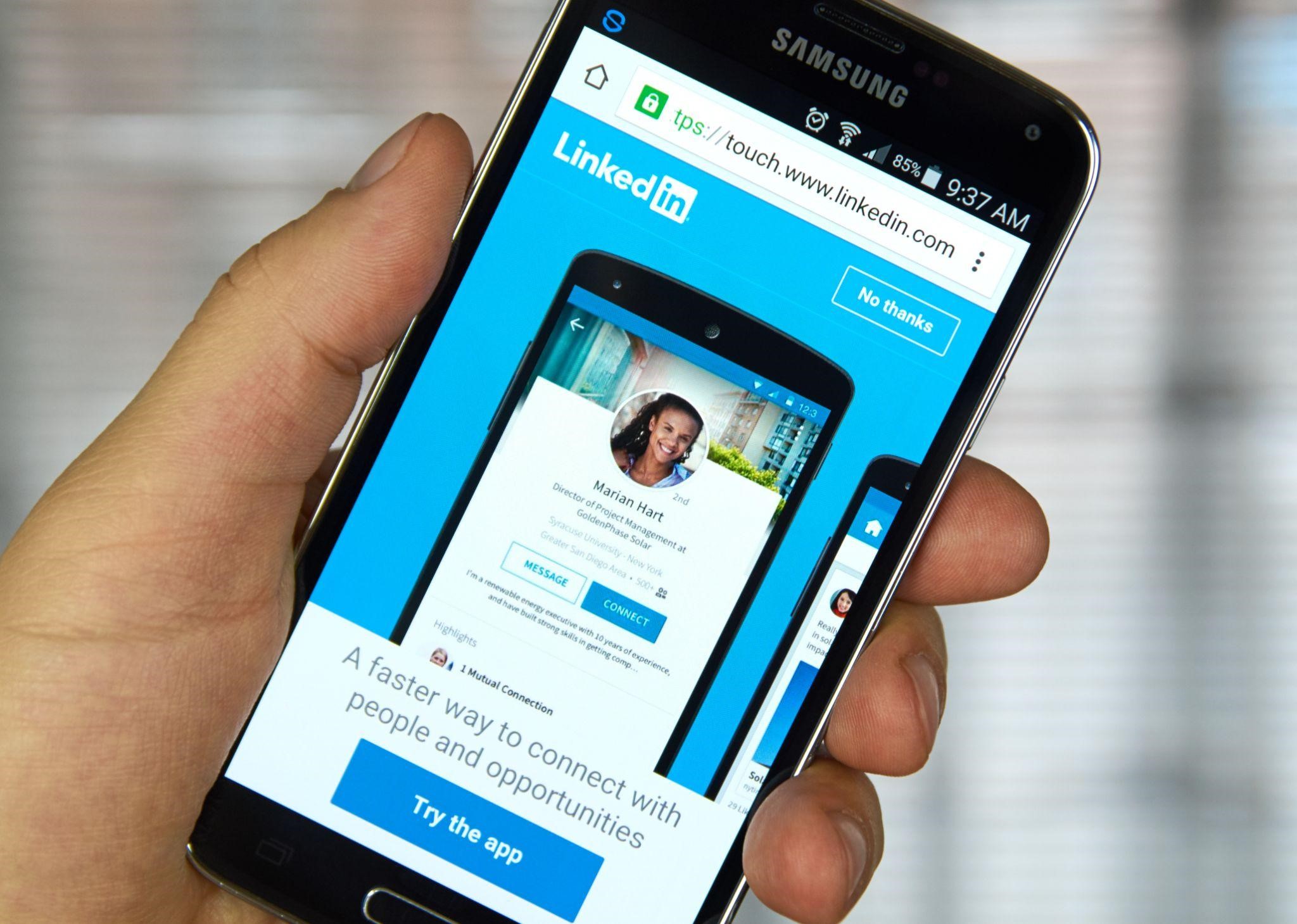10 Tips to Make the Best Profile Picture For Your LinkedIn Page
Yes, you have a LinkedIn Account. But do you have a profile picture that can get you invites and interviews?
The right profile picture on your LinkedIn page will maximize your chances of getting a job that fits you.
Your LinkedIn profile picture is THE first impression any potential employer roaming around the site gets from you. The visual nature of a picture exploits the human instinct: we are inclined to look at an image first before all the text surrounding it. Putting a bad profile picture is a way to get companies uninterested in proceeding forward with the meat and potatoes of your application. We don’t like to encounter this situation, as it lessens our chances of getting an employers’ attention for eventual hiring.
Studies conducted by LinkedIn show that profiles with pictures in them are 14 times more effective in getting page views than those without. That is a large enough number to mean the difference between you getting a job or not, making it an essential part of achieving a connection with a recruiter. With over 690 million recorded users in the year 2020, standing out amidst a vast sea of people in your specific sector will be an achievable task when you put up a compelling profile picture on your page.
Table of Contents
Why be on LinkedIn?
Be closer with potential recruiters and employers that are suited to your skillset.
- Freely flex your credibility, skills, and talents without any downsides.
- It is one of the world’s largest job board websites, making sure that you get the widest variety of job openings there is.
- Past or present employers can recommend you on the site, increasing your chances of building trust with any potential recruiter.
- LinkedIn is also an excellent research tool in helping you scope out opportunities that fit you.
- It can provide you with various communities and groups to interact with, helping you develop your network with similar-minded professionals in the industry you have chosen.
Now that you’ve set up your initial LinkedIn page, here are ten tips to make the best profile picture for your LinkedIn page.
10 Tips to Make the Best Profile Picture For Your LinkedIn Page
1. Be what you Truly are Right Now.
Showing your true self highlights the honesty and dedication you portray for potential employers to see. You don’t need to mask yourself into someone wholly different from who you truly are to establish an effective profile picture. Post a picture that shows what you currently look like as of the moment, not the one that is heavily altered or you from 4 years ago. Changing your appearance in your profile can significantly damage your credibility and chances of getting a job, as people would not be able to recognize you when they’ll have the opportunity to meet you in person.
2. Establish Eye-Contact.
Eye contact is always synonymous with establishing trust with anyone that you meet. The same principle applies to creating a compelling connection between you and an employer on LinkedIn. This injects straightforwardness and integrity into the image you are trying to project. Being artsy by showing different angles and profiles of your face should be avoided; look straight into the camera and make sure your eyes are visible. This injects straightforwardness and integrity into the image you are trying to project. Achieve the perfect balance between squinting and being wide-eyed: too much squint can hide your eyes; too much stare can instill fear or doubt.
3. Make your Face the Most Evident Aspect of the Photo.
Your face is the most critical aspect of the profile picture: featuring it is the main reason why a profile picture exists in the first place. Hiding or making your face hard to see can invoke a sense that you’re hiding something, which is a big negative in conducting business with others. Highlighting a scenic background may suit social media sites like Facebook and Instagram, but not for business-oriented ones such as LinkedIn.
4. Utilize a Contrasting and Non-distracting Background.
As said earlier, your face must be the focal point of your profile picture. Anything distracting must be erased or removed, making you the focus of the image, not the background. Simple backgrounds such as brick walls, patterned patches of nature, or even plain walls help direct the viewers’ attention to you rather than somebody else. Applications that have to add background to image features can be a helping hand for you to change up your backdrop when the need arises. To maximize your exposure in the photo, pick a contrasting color against what you’re wearing in the picture. This ensures that you pop out in the frame and not just blend in with the background you have chosen. Is it more effective if you add background to image? Or is it better to remove it? Explore what editing features you can do emphasize yourself in a picture.
5. You can Hire a Professional Photographer to take the Picture for you.
Although phones nowadays have developed to the point that they can take stunning photos in a blink of an eye, nothing beats the experience and skills that a professional photographer can provide for you. Not only can they take the best possible photos for you, they can also provide inputs and suggestions as to how you should pose, expression to make, and background to choose. It ensures that the image you will be putting up in your LinkedIn profile is a product of someone who knows what they are doing, rather than DIY-ed by an inexperienced person.
6. Use a High-Resolution Photo.
Your perfect profile photo will be nothing when rendered at a low resolution. The photo will appear blurry and indistinguishable when taken with poor resolution, resulting in an pixelated facial features. LinkedIn utilizes a square frame for its profile picture format, so photos at least 400 x 400 pixels will look great and clear on your profile page. However, don’t go overly excessive on the resolution as larger photos take up more space. LinkedIn has a limit of 8MB for photos. Make sure that your photo fits that size range.
7. Wear Something Normal and Non-Conspicuous.
What you wear in the photo is a reflection of the industry that you are positioning yourself in. It is important that you wear something relaxed and representative of what you can bring to the table for your potential recruiters. If you’re involved in the business sector, wear clothes that represent your formal images such as suits, pants, dress pants, and the like. On the other hand, if you’re in the creative field, wear something relaxed such as khakis, polos.
8. Choose a Likeable Expression and Posture.
The image and expression that you convey is the absolute representation of the identity you are giving to your potential employers. Experiment with different positions in your photo that would best suit your personality while balancing your relaxed and formal moods. It doesn’t hurt to smile to inject some positivity and life to your picture. Just don’t do it too much that it can seem too awkward to see. Practice what you typically do when meeting a friend or befriending a stranger. This can be a step forward in achieving a natural, likeable look that does not seem forced nor stiff.
9. Don’t Rely on Filters too Much.
LinkedIn has built-in filters that can give a different specific mood to your finished photo. It can significantly add to the message and branding of your profile, giving you great tools to do so. However, do not abuse these tools as they can appear unnatural and “edited,” making a photo exude an aura of fakeness and dishonesty. Use the fine tuners built-in on LinkedIn to your advantage: apply the necessary tweaks to improve upon the photo you have taken, not change it up entirely.
10. Use Photo Analyzers.
After a whole session of shooting great images and coming up with tasteful expressions that you have concocted for your profile, you may come to a point wherein you cannot choose what photo you should put for your LinkedIn page. This is where photo analyzers such as Snapper or Photofeeler come to play. These sites are fueled by scientific research and hard data on what is professional or not, deciding for you based on respectable research. These sites can recommend tips, from fine-tuning your photo, to changing your surroundings if you add background to image, and suggesting other photos available in your session. Not only can they help you pick the right image, they can provide the most effective profile image based on their existing database.
Takeaway
Investing your time and effort towards creating a compelling profile picture will surely garner you the spoils of better chances of being noticed by employers/recruiters on LinkedIn. It serves as an accessible window where they can readily take a peek of what you can offer to their causes, giving away an impression that is meant to last as they take a more in-depth look into your credibilities. This can be likened to a company putting up advertisements for the world to see: it offers bite-sized information about how they function and what to expect when consumers choose their product.
A compelling LinkedIn profile picture makes you stand out from the rest of the job-seeking crowd, making you closer to the job of your dreams. So if you want to get more offers, start with what your profile picture first!
Author’s Bio:

Shelly is a digital marketer focusing on SaaS SEO, content writing, and guest post outreach. She is the co-founder of SaaSLaunchr: SaaS Marketing Agency, a digital marketing company for SaaS startups.