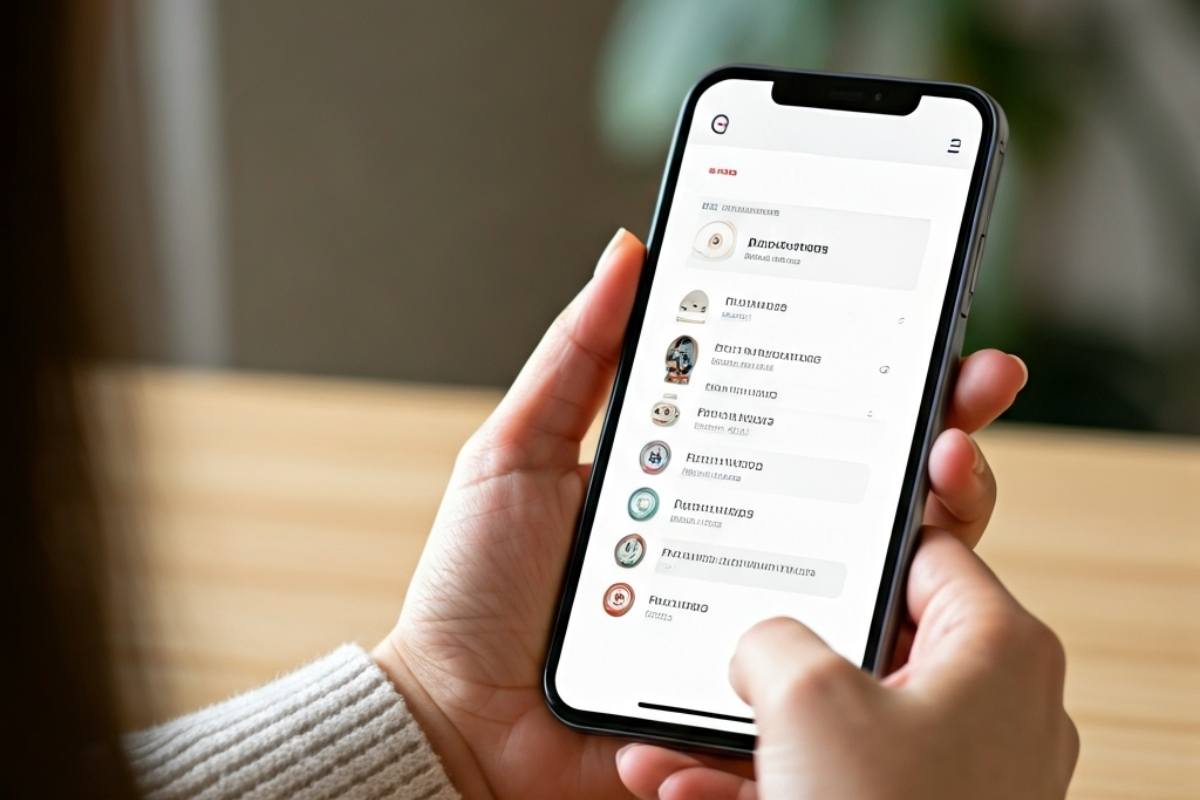Key Highlights
- Uncover the facts about whether it’s truly possible to see who viewed your Instagram profile.
- Learn how reviewing Instagram Stories and Highlights can offer potential clues about your profile views.
- Gain insight into how Instagram Insights provides valuable data about user interactions on business accounts.
- Explore the risks and benefits of third-party apps claiming to share details about your Instagram viewers.
- Discover ways to bolster your privacy by adjusting Instagram’s settings and managing followers effectively.
- Get answers to burning questions about Instagram stalkers and ways to keep your information safe.
Introduction
Are you curious about who looks at your instagram profile these days? A lot of instagram users want to know if they can find out their profile views or figure out who might be checking their page. It is normal, as many people want to know this kind of thing. But, instagram’s policies make it hard to see this kind of detail. They do this to keep everyone’s privacy safe.
Still, there are some features in the app and some tools from other places that can help you get clues. You may not see a full list of your profile visitors, but you can see who interacts with your posts or stories. Let’s go over what you can do with the instagram app and other tools to see who might be looking at your instagram profile. We will see how you can find out in a smart and careful way, without breaking any rules.
How to See Who Viewed Your Instagram Profile Now
Tracking who looks at your instagram profile is something many want to do. While you cannot see a real list of viewers right in the app, you can find some clues in other ways. Instagram stories and Highlights can help you know who gets to see your posts. When you have business accounts on instagram, there are also tools that show more about how people use your page.
You might see third-party apps that say they watch likes, comments, or followers, and claim to point out profile visitors. But these apps come with risks. More details on their work and what they mean will follow soon.
1. Check Instagram Story Viewers for Clues
Instagram Stories are a simple way to see who is interested in your profile. When you post a story on Instagram, you can tap on it to see a list of viewers. This list shows all the instagram users who check your story. You will see your followers, but you may also find people who are not your followers. Some of them might come back to your stories many times.
Watch out for instagram users who check your stories often, especially if they do not follow you. When you see these profile visitors, it could mean they have more interest in your account. To find story viewers, just tap on the “seen by” option under your story.
Remember, this list of instagram stories viewers is not there all the time. Instagram only shows it for 24 hours for regular stories. If you want to see patterns, keep an eye on who shows up often in your list. This can help you find out about possible profile visitors or even the ones that visit your stories more than others. If you are looking for other ways to track who looks at your content, don’t worry. Next, we will talk about how Instagram Highlights can also help you get more info about who views your posts.
2. Use Instagram Highlights to Track Repeated Viewers
Highlights are a good way to keep your stories on Instagram for more than 24 hours. With this, your content stays up much longer. Highlights help you keep track of Instagram users who look at your stories many times over a longer time. If you save popular stories as Highlights, you can look at the list of people who have seen them again and again.
To make a Highlight, choose a story from your archive and add it to a Highlight folder on your profile. When that Highlight is up, you will keep the viewers list forever. This lets you find out who looks at your stories all the time on Instagram.
Keep in mind, if the same people keep coming back to look at your Highlights, it could show real interest, or in some cases, hint at stalking. Using Highlights helps when you watch how people interact with you. This becomes even more useful when you use it with features like Instagram Insights, which give more detailed data about your viewers list and other interactions.
3. Analyze Your Instagram Insights for Profile Interactions
Instagram Insights is a great tool for anyone with a business or creator account. It gives you lots of metrics about what is happening on your instagram profile. With this feature, you do not get a list of viewers who look at your profile, but you do get some helpful stats that show how people use your instagram. Below is what each metric shows:
| Metric Name | What It Tracks |
|---|---|
| Profile Views | The number of times your profile was viewed |
| Reach | The number of unique instagram users engaging |
| Impressions | Total visibility across various posts or stories |
| Engagements | Likes, comments, and shares from followers |
If you want these metrics, switching your account to a business one is easy. You only need to go to your profile page and change the settings there. Once you switch, you get to see detailed data from instagram insights. This helps you learn what works, see profile views, and find out which followers are most engaged. With this, you can understand how your profile and instagram posts do over time and use this to get more from your instagram profile.
4. Monitor New and Unusual Followers Carefully
Watching for new or strange followers is a way to spot possible stalkers on Instagram. People who show up without a clear reason, or with empty profiles, might want something more than just normal interaction on your instagram profile.
Consider:
- Fake accounts: These could be profiles with no posts or only basic images. They can be bots or set up just to watch others on instagram.
- Silent stalkers: Some followers never like or comment on your posts. But, they still view what you share all the time from their instagram profile.
- Hidden activity: There are private accounts that do not show much, but they watch what you post on your public instagram profile page.
For better privacy, take out suspected followers right from your followers list on your instagram profile page. Checking your followers from time to time helps you know who can see your account and what you post.
5. Try Third-Party Apps (With Caution)
Exploring third-party apps might help you learn who visits your instagram profile. But, you need to be careful with these apps. Many of them say they can show you detailed metrics about your profile visitors. To use them, you often have to give your instagram credentials and personal information. This can put your instagram account at risk. There are some free apps on the apple app store and google playstore that look helpful. But, they sometimes ask for many permissions, which may not be good for your privacy. Before you use any app, look into its reputation and how well it works. This way, you can avoid privacy problems and instagram stalkers.
6. Use Instagram Business or Creator Account Tools
Switching to a business or creator account in the Instagram app lets you use more advanced tools, like Instagram Insights. These accounts help you see data such as profile visits, who your audience is, and which of your posts do the best, all right inside the app.
Key benefits include:
- Be able to see who is looking at your profile by checking numbers like reach and how often your posts show up.
- Find out which followers engage the most and change your content to fit what they like.
- Get tools for social media management and tracking how your posts do in one place.
Moving to a business account in the Instagram app is simple. Go to your profile settings, pick the account type you want, and connect to the Instagram Insights tab. This way, you and other creators can keep track of metrics and followers, adjust your plans, and keep up with what’s happening on your social media.
7. Notice Consistent Likes and Comments on Your Posts
If you get a lot of likes and comments on your Instagram posts, it can mean you have followers who really like what you share. But it can also point to someone who is always watching what you do. When you see the same few Instagram users reacting over and over, this could show stalker behaviour.
Watch for things like:
- Likes on your posts just seconds after you upload them.
- Comments on almost every Instagram post you make.
- Very strong and positive feedback from just a small group of followers.
These actions can make it easy to see who in your followers finds your content extra special—and who may be doing more than just showing support. You should check this information with your follower data to see if there are Instagram users quietly keeping an eye on your profile.
8. Watch for Direct Messages from Unknown Users
Getting direct messages from people you do not know on Instagram can show that someone may be interested in your instagram page. Many times, people you do not know or stalkers will try to contact you through DMs in this way because it is more private.
Be careful if:
- The messages ask for your personal information or act like they already know you or something about you.
- You get notifications that are too friendly or ask things about what you do on your instagram account.
- The people talking to you have accounts that do not seem clear or complete, and you can not tell what they want.
Make sure to always put your safety first. It is best not to reply to messages that feel wrong unless you know what the person wants. Block any accounts you think are not safe. Watching these things on your instagram page helps you keep your account private and safe.
Risks and Limitations of Finding Out Who Viewed Your Instagram Profile
There are ways and tools that people use to check Instagram profile interactions, but these can be risky. Many third-party apps ask for your Instagram credentials. When you give out your login information, it can put your privacy at risk. Also, Instagram sets limits on who can see viewer details on the app. This is to protect user data for the right reasons.
Many people want to know who views their instagram profile, but getting exact details about visitors is still not possible with the app. Instagram makes it hard for even smart tools to get this information. It’s a good idea to be careful when trying new apps and not let curiosity win over your need to keep your Instagram account safe. Make sure to protect your account from people who might stalk or from those who create bad tools. Keeping your personal info on instagram private should come first.
Security concerns with third-party apps
Using third-party apps to track profile views on Instagram can put your Instagram credentials, like passwords, at risk. Many of these apps will ask you to give them access to your personal data. They may not have strong safety rules, and your data could then be misused.
Potential risks include:
- Data theft: These apps can take your sensitive information without you knowing.
- Account breaches: If the app’s security is weak, your Instagram profile can get exposed.
- Fake apps: Some apps claim to track “Instagram stalkers,” but give fake or wrong information.
Always check what the app wants access to before you download it. Change your password right away if you think your account has been at risk. Keeping your Instagram safe helps you have better social media management and enjoy social media without worry.
What Instagram officially allows and restricts
Instagram keeps profile view details private to keep every user safe. The app does not let you see the names of people who visit your page or check out your posts. Instead, you have to look at numbers like reach, impressions, and engagement to get an idea of who is seeing your content.
The rules on the app also stop outside developers from getting your sensitive Instagram data without your say-so. But, there are ways to see some basic numbers. Features like Instagram Stories, Highlights, and Creator Insights give you metrics in a quick and easy way.
If you are an iOS user and want to learn about who visits your page, be careful. Any app that says it can do more than what Instagram allows goes against the rules. The information from those apps can be wrong or not safe. So, make sure to use only official tools found inside the basic app to look at your metrics.
Privacy Tips to Protect Your Instagram Profile in India
To keep your instagram profile safe, you need to take certain steps with privacy settings and who can follow you. Indian instagram users should also be extra careful about what personal information they share on the app.
Set your instagram account to “private.” This way, only your followers can see your posts. You can also use the “Close Friends” feature for stories if you want to share with a smaller group. It’s a good idea to go through your followers list often. If you see any instagram accounts that look strange, or if someone makes you feel uneasy, just block them. These easy steps help you keep your profile safe and protect your information on instagram.
Make your account private
Switching to a private account on Instagram lets only the followers you have approved see your posts, stories, and details on your instagram profile. When you do this, you also show less of your account to unknown or suspicious instagram accounts.
To make your instagram profile private, go to your profile page and look for the privacy settings. A private account helps you take control over who can see your posts. It gives you more peace of mind about who can follow you and view your content.
Control who can see your stories and posts
Making things more private is about handling the viewers list for both posts and Instagram Stories in the app. You can pick who sees your stuff by using the “Close Friends” story feature on Instagram.
Here are some key tips:
- Keep your close friends list up to date. This should match your trust with each person right now.
- Hide posts or stories from certain accounts by using follower-specific settings.
- If you want, limit who can engage with your posts. Make things quiet for all except your close friends.
By using the above tips, you can stop people who do not need to see your Instagram data from finding it.
Restrict, block, and remove suspicious followers
Followers who look suspicious may have strange names, no real details, or hardly ever talk to you. These people can hurt your privacy. Use Instagram’s tools to keep them away from your personal information. Go right to their profile page to do this:
- Restrict: This will let you limit what they can do. They will not know that anything has changed.
- Block: With this, you stop them from talking to you and looking at your profile.
- Remove: You can take them off your followers list. They will not get told that you did this.
Taking these steps helps to keep your Instagram safe. This will stop stalking from getting worse or letting other people get hold of your personal information.
Conclusion
To sum up, knowing who looks at your instagram profile can help you improve your social media plan and bring more people to your posts. You can find out more about your followers by checking who watched your stories, keeping an eye on new followers, and using instagram’s own tools. But you should be careful with third-party apps, because they could put your safety at risk. It’s very important to keep your privacy safe. You might want to set your instagram account to private and manage who you talk to there. It’s, of course, nice to see who is interested in your instagram profile, but always put your safety and privacy first. If you want help making your instagram better, you can contact me for a free talk!
Frequently Asked Questions
Can I really see who viewed my Instagram profile directly?
Sadly, Instagram does not let you see a full list of viewers who check your profile. This is because of privacy rules on the app. You can use instagram insights to find out about things like post reach and story views. But, instagram does not tell you the names of people who visit your profile.
Are third-party apps safe to use for tracking Instagram profile viewers?
Third-party apps such as Instalker are not trusted by Instagram. These apps can put your instagram credentials and personal data at risk. It is better to download apps from trusted places like Google PlayStore. But, you should still be careful before you let them have access to your information.
Does Instagram notify users when someone views their profile?
No, Instagram will not let you know when someone looks at your profile or posts. This means you do not get any data about who has seen your content on instagram accounts. They keep this information private so that the functionality of Instagram works well for everyone. Every user and their actions stay anonymous on the app.
How can I keep my Instagram profile more secure?
Keep your instagram account safe by turning on privacy settings. You can make your instagram profile private. This way, only people you let in can see your posts. You can also block stalkers and keep away people who look suspicious. Do not put personal information out in the open. It is good to check your followers often. This helps you be sure who is there, and keeps the security tight.
Also Read: Politicser.com Wazzlenix: Your Guide to Digital Politics